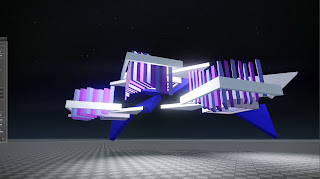Thursday, 31 May 2012
Different Views and Movements in Cry Engine
Top View as whole
Side View as Whole
Bottom View as Whole
All of these Images of screen shots are taken when it is on AI/Physics Mood.
So there are some movements that when taken isn't clear as I wanted to show movement of different angle while its playing.
Development and Flow chart in CryEngine
Flow Graph for Spawn and Getting rid of the gun in game mode
Flow Graph for making the Lines go up and down by buttons on keyboard
Originally for the two bottom space craft, the movement of
the long lines or sticks goes up and down when the player (or me) press some alphabet
or numbers to trigger them to go up and down.
This was a big problem when going into the game mood where you worry
about walking and positioning yourself and having to press extra things to make
things move. But it was a good idea how that happened as that the movement only
occur when I wanted it to.
Flow Graph for repeating movement without me trigger
Changes from the 100 words Description
My final idea for my object is to be a space craft. Not a
normal space craft you normally think it will be. I didn’t manage to get my two
white triangles on the sides to spin, but than the idea of it not spinning is
good where the two triangles at the bottom (big blue ones) are already
spinning. Having to think for awhile on what to change it to instead of making
it still, I found a way where it makes them hover up and down. (Not a big
movement, Just small enough to see). The layout of the model had only changed little
since the 3 Image review. Its only spaced out a little more so that when the
movement occur in the movie, not much of the objects parts will go into each
other to make it look so rough. The lines in the middle of the big main
triangle hasn’t changed much as well. As I said before that it would be like in
a wave in a beat, but since I didn’t really find a right beat that I like for
them to move along with, having find some space night sounds where it is called
“ilo fes night sound by Kkiva space”.
Monday, 28 May 2012
Project Two: Problems
A constant problem always happen to me is that My file that I save my work in CryEngine wont appear back on. Every time I log back onto the same computer that I use all the time seems
to disappear. I had to redo all my work again (Processing part) from Sketch-Up to CryEngine than do all my movements again. This happened many time until a friend and I tried a solution that worked out, where we still save our work on the apple computer (windows program) as normal, then before log out. Drag the file that is saved onto our own hard drive. When going back on, file missing but we drag the file that we dragged onto our hard drive before back onto the computer file where we normally open our cry file Levels.
Tuesday, 22 May 2012
Tuesday, 8 May 2012
Project Two: 100 words
My design ideas came from the Symmetry and Asymmetry design
principle. The model is made up of basic shapes of a square, triangles and long
lines. My idea and plan for my model is
to be in space. I am still in a process on thinking what it should really be in
space but it will be either a space craft, space city area or space station. In
terms of animation, I plan to animate my model by moving the two middle
triangles to the side while spinning on. Squares on the middle will be moving
up and down at different times/rhythm. Two bigger triangles at the bottom or
end will be spinning on the point with two short sides meet up. The one bigger
triangle with lines in the middle of it will be moving up and down to form a
wave signal to a beat. Since space is dark and mysterious, I have used different
tones of blue, purple and white. The camera will explore the movement on how
the craft move when it’s multiple.
Thursday, 3 May 2012
Subscribe to:
Comments (Atom)